If you have recently signed up for a Walmart membership and you are using Straight Talk for your mobile service, you might be eager to start enjoying the benefits that come with your membership.
From exclusive discounts to free shipping on Walmart purchases, activating your Walmart membership with Straight Talk can unlock more benefits that enhance your shopping and mobile experience.
Activating your membership is a straightforward process, but it is important to follow the correct steps to ensure everything is linked properly.
Whether you are new to Straight Talk or just looking to make the most of your Walmart membership, this guide will walk you through the process step by step so you can start enjoying your benefits without any hassle.
How Do I Activate My Walmart Membership with Straight Talk?
Here are the 4 easy steps to activate your Walmart membership with straight talk.
- Verify Your Walmart Membership
- Log In to Your Straight Talk Account
- Link Your Walmart Membership
- Confirm Activation
Verify Your Walmart Membership
Before you ahead in the further steps, make sure your Walmart membership is active. Here is how you can confirm it:
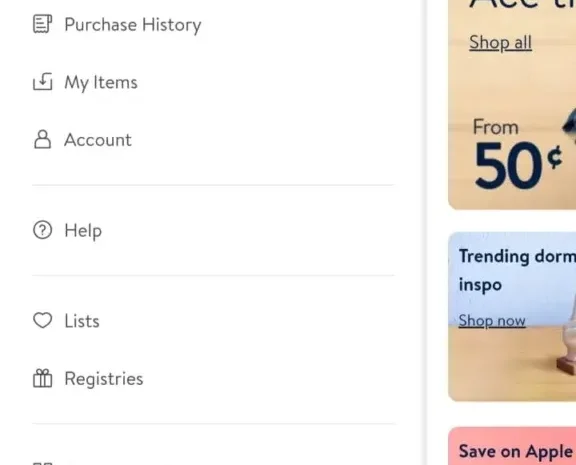
If you have not signed up for a Walmart membership yet, go to the Walmart website or use the Walmart app to create an account and sign up. If you’re already a member, simply login to your account.
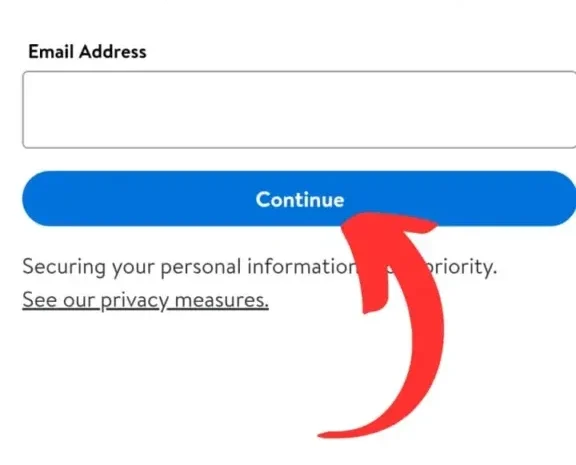
Click Here to reach the Walmart official website for login. once you are on the site at the top left corner you can see the “Login” option given there simply click on it to log in as you can see in the image also.
Check Membership Status
Once logged in, navigate to your account dashboard. Here, you should see your membership status. If it is active, you are good to go!
Having your Walmart membership in place is the first and most crucial step because, without it, you won’t be able to link it with your Straight Talk account.
Log In to Your Straight Talk Account
Now that your Walmart membership is ready, it’s time to access your Straight Talk account. Here is how: Visit the Straight Talk Website
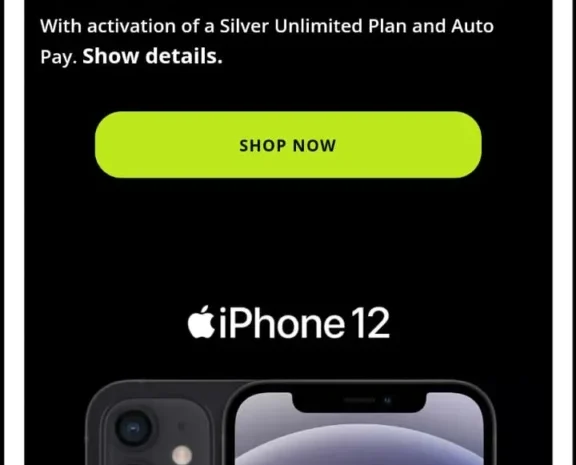
Open your web browser and go to the Straight Talk website.
Enter Your Email, Phone and etc.
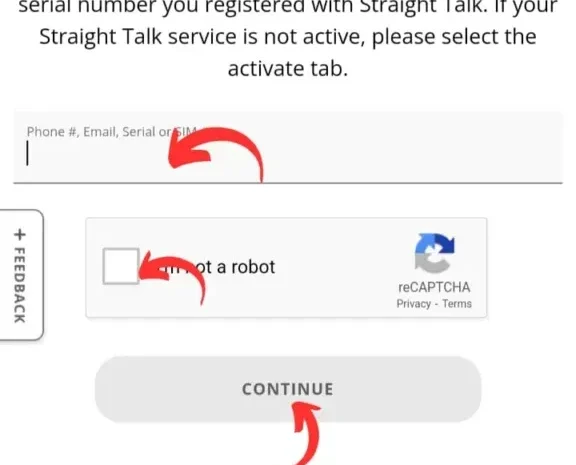
Click on the login button and enter your Email, and phone number which is registered with.
Logging into your Straight Talk account is necessary because this is where you’ll link your Walmart membership.
Link Your Walmart Membership
Once you are logged in to Straight Talk, the next step is to link your Walmart membership.
- Navigate to Account Settings: Within your Straight Talk account, look for the ‘Account Settings’ or ‘Membership’ section. This is usually found in your profile or dashboard menu.
- Select “Link Walmart Membership”: In the settings menu, you can see an option to ‘Link Walmart Membership’. Click on this option.
- Enter Your Walmart Membership Details: A new screen will open where you need to enter your Walmart membership information. Like your membership ID or the email address associated with your Walmart account.
- Confirm the Link: After entering the required details, review the information and confirm the link between your Walmart membership and Straight Talk account.
Confirm Activation
The final step is to ensure that your Walmart membership is successfully activated with Straight Talk: Look for Confirmation
After linking your accounts, you should receive a confirmation message. This is going to be an on-screen notification, an email, or an update within your Straight Talk account dashboard.
To verify that the activation was successful, look for any applied benefits, like discounts on Straight Talk services or notifications about your Walmart membership.
This confirmation step is important because it ensures that everything is set up correctly, and you can start enjoying your Walmart membership benefits immediately.
How do I activate my Walmart membership card?
Log In to Your Walmart Account – Navigate to Membership Activation – Enter Your Membership Details – Confirm Activation.
How do I activate my Straight Talk account?
Visit the Straight Talk Website or App – Select ‘Activate’ – Enter Your Details – Choose a Plan – Confirm and Activate.
How do I activate my Straight Talk phone via text?
On your phone, open the messaging app and text the word “ACTIVATE” to 611611. You’ll receive a series of prompts guiding you through the activation process.
How long does it take Straight Talk to activate?
Straight Talk activation typically takes just a few minutes, but it can sometimes take up to an hour:
Conclusion
Activating your Walmart membership with Straight Talk is a breeze when you follow these steps. By taking a few minutes to link your accounts, you’ll unlock a range of benefits that enhance both your mobile service and your shopping experience at Walmart. If you are having any issues or need further assistance, don’t hesitate to contact customer support.
And if this guide was helpful, be sure to share it with others who might be looking to do the same. Feel free to drop any questions or comments below.
May You Like: How To Become A Walmart Delivery Driver